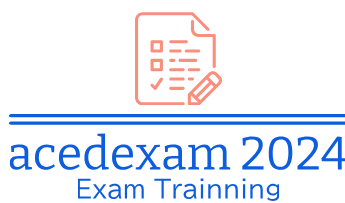AWS Outposts Rack deployments can host the following instance types:
M5/M5d for general-purpose workloads
C5/C5d for compute-intensive workloads
R5/R5d for memory-optimized workloads
G4dn for graphics-optimized workloads
I3en for I/O optimized workloads:
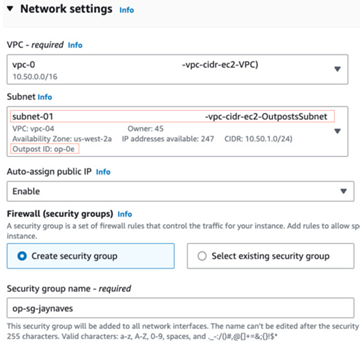
Figure 5.11 – Deploying an EC2 instance to a subnet within an Outposts deployment
AWS has plans to begin offering EC2 VT1 instances for better video transcoding capabilities and AWS Arm-based Graviton powered instances such as the C6g for compute-intensive workloads, M6g for general-purpose workloads, and the R6g for memory-intensive workloads for AWS Outposts racks soon.
For higher availability, EC2 instances in a deployment can utilize placement groups to provide fine-grain control over instance locations helping to reduce hardware failure risks.
Amazon EBS
EBS is an easy-to-use, scalable, high-performance block-storage service designed for EC2. Along with local instance storage, an AWS Outposts Rack deployment offers gp2 EBS volumes for general-purpose block storage needs:
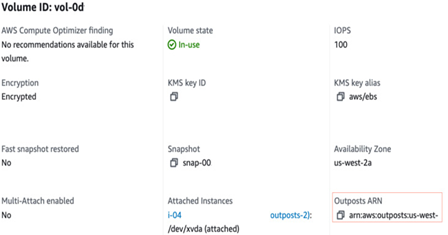
Figure 5.12 – An EBS volume in an AWS Outposts Rack deployment
When ordering, there are three specific tiers of EBS storage available in a given rack: 11 TB, 33 TB, and 55 TB.
Amazon S3
S3 is an object storage service that offers industry-leading scalability, data availability, security, and performance. Customers of all sizes and industries use Amazon S3 to store and protect data for a range of use cases, such as data lakes, websites, mobile applications, backup and restore, archive, enterprise applications, IoT devices, and big data analytics.
S3 storage in an AWS Outposts Rack deployment is provided by the purpose-built OUTPOSTS S3 storage class. The S3 data is stored across multiple devices and servers and accessed with API calls over access points and endpoints within a VPC:
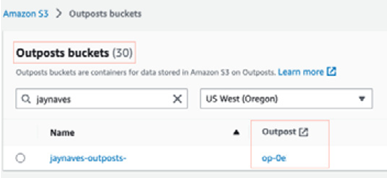
Figure 5.13 – An S3 bucket on an AWS Outposts Rack deployment
When ordering, a given rack in a deployment can be provisioned with 26 TB, 48 TB, 96 TB, 240 TB, or 380 TB of S3 storage capacity. Customers can also add S3 storage capacity to an existing Outposts deployment down the road.
Within Outposts, S3 bucket names have to be unique across the Outpost and AWS account requiring the bucket name, account ID, and outpost ID to be identified. The following is an example that shows the required appending of “-outposts” to the S3 service and outpost/outpost ID as the resource type:
arn:aws:s3-outposts:region:account-id:outpost/outpost-id/bucket/bucket-name
Using S3 buckets in a deployment can serve as the storage location of EBS volume snapshots taken within that deployment. This ensures that data stays within a customer’s on-premises location. This is critical for use cases involving data residency requirements.