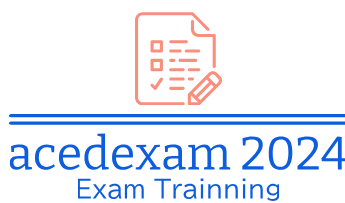The original AWS Outposts service was introduced in 2019. It is best thought of as an extension of an existing AWS region into an on-premises data center.
AWS Outposts was developed due to customers’ desire to expand their use of AWS’ cloud-based services while operating under constraints associated with latency or regulatory/compliance regimes that dictate the physical location of compute/storage hardware. Compared to the AWS Snow family of services, AWS Outposts offers considerably more compute and storage capacity, an expanded list of supported services, and a user experience more closely matching that found within standard AWS regions.
We will cover the following topics in this chapter:
Introducing AWS Outposts
Using AWS Outposts Rack
Using AWS Outposts Server
Introducing AWS Outposts
Unlike the AWS Snow family of services, AWS Outposts require permanent, reliable network connectivity back to a parent region. This is because the control and management plane depend on the parent region to function properly. Another key difference is that the hardware involved is more like that seen in your on-premises data centers today. Similar environmental requirements to standard rackmount servers apply, unlike the highly ruggedized self-contained devices seen in the Snow family.
AWS Outposts provides fully managed compute, storage, and database services in a hybrid cloud deployment. A subset of these capabilities is offered locally for low-latency connectivity and local data processing, with the remainder offered via a dedicated link back to an AWS region. It is offered in two form factors – 1U or 2U Outposts servers and 42U Outposts racks.
An AWS Outposts rack deployment consists of up to 96 42U racks in your on-premises data center. While you can order from a selection of physical server types and storage configurations, AWS handles the physical installation and configuration within each rack. All of the racks in a given deployment constitute a single logical entity and can share networking and storage resources among any instance in the deployment.
AWS Outposts servers, on the other hand, are self-contained islands of compute capacity. While it is possible to have multiple AWS Outposts servers in the same on-premises data center, from a logical perspective, they are separate deployments with their own connections back to the parent region. They cannot form a cluster or share resources.
While the physical servers found in both offerings appear similar to off-the-shelf models you’ve worked with before, they are custom-manufactured for AWS. They are the same physical servers you would find hosting EC2 instances inside an AWS region. This affords several advantages, all of which will be explored later in this chapter (see Using AWS Outposts servers).