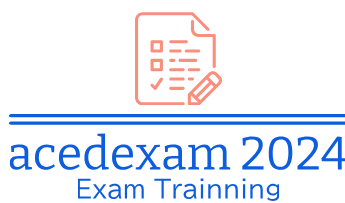Amazon EBS volumes are not supported on Outposts servers; only instance store volumes are available. Similar to the in-region instance store, the instance store data persists after a reboot but not an instance termination. This means customers must use either stateless configurations or must back up instance data to a persistent destination such as Amazon S3 or on-premises storage.
Note that there is no local AMI caching mechanism, so the EC2 AMI will be brought in from the region on every EC2 instance launch. This needs to be taken into consideration when you’re deciding on the networking needs for an on-premises deployment of an Outpost server.
Summary
In this chapter, we delved into the intricacies of two managed hybrid cloud offerings, AWS Outposts Rack and AWS Outposts Server, each of which offers distinct mechanisms for integrating cloud services with local infrastructure. We sought to provide a holistic understanding of how organizations can seamlessly bridge their on-premises environments with the power of AWS services, ensuring a cohesive hybrid cloud experience.
The section devoted to AWS Outposts Rack unveiled the critical considerations in both physical and logical realms. A comprehensive overview of the AWS services available on AWS Outposts Rack showcased how customers can leverage extended cloud capabilities closer to home. We also explored the importance of high availability and security measures, ensuring resilience and protection for mission-critical workloads. The journey continued with AWS Outposts Server, where we dissected its physical and logical attributes and how they differ from AWS Outposts Rack.
In the next chapter, we will investigate how to bring the capabilities of an AWS region closer to the edge using AWS Local Zones.